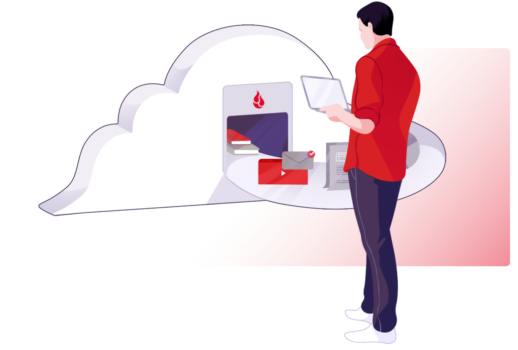In today’s interconnected world, where almost every aspect of our lives is digitized, ensuring the security of our devices and data has become more critical than ever before. From personal photos and financial information to sensitive business data, the potential risks of cyber threats loom large. However, with the right knowledge and proactive measures, individuals and organizations can significantly reduce their susceptibility to cyber attacks. In this comprehensive guide, we’ll delve into essential cybersecurity tips to help you fortify your digital defenses and safeguard your devices and data.
1. Strengthen Your Passwords
One of the simplest yet most effective ways to enhance your cybersecurity posture is by using strong, unique passwords for each of your accounts. Avoid easily guessable passwords like “password123” or common phrases. Instead, opt for complex combinations of letters, numbers, and symbols. Consider using a reputable password manager like LastPassor 1Password) to generate and securely store your passwords.
2. Enable Two-Factor Authentication (2FA)
Two-factor authentication adds an extra layer of security by requiring not only a password but also a secondary verification method, such as a code sent to your mobile device or generated by an authenticator app. Enable 2FA wherever possible, especially for your email, banking, and social media accounts. Many online services, including Google, Facebook, and Microsoft, offer 2FA options.
3. Keep Your Software Updated
Regularly updating your operating system, software applications, and antivirus programs is crucial for staying protected against the latest security vulnerabilities. Enable automatic updates whenever possible, or manually check for updates on a regular basis. Major software vendors like Microsoft, Apple, and Adobefrequently release patches and security updates to address known vulnerabilities.
4. Beware of Phishing Attacks
Phishing attacks involve fraudulent attempts to obtain sensitive information, such as passwords or credit card numbers, by masquerading as a trustworthy entity in electronic communication. Be wary of unsolicited emails, text messages, or phone calls requesting personal information or urging urgent action. Verify the legitimacy of requests by contacting the purported sender through official channels.
5. Secure Your Wi-Fi Network
Securing your home or office Wi-Fi network is essential for preventing unauthorized access to your internet connection and devices. Use strong encryption protocols like WPA2 or WPA3, and change the default administrative passwords for your router and other network devices. Consider hiding your network’s SSID (Service Set Identifier) to make it less visible to potential attackers.
6. Backup Your Data Regularly
Data backups are your last line of defense against ransomware attacks, hardware failures, or accidental data loss. Implement a regular backup strategy to ensure that your important files and documents are securely stored in an alternate location, such as an external hard drive or cloud storage service. Reliable cloud backup services like Backblaze or Carbonite offer automated backup solutions for both personal and business users.
7. Use Virtual Private Networks (VPNs)
When browsing the internet, especially on public Wi-Fi networks, using a VPN can help encrypt your internet traffic and protect your online privacy. VPNs create a secure tunnel between your device and the internet, preventing eavesdroppers from intercepting your data. Trusted VPN providers like NordVPN and ExpressVPN offer user-friendly apps for various devices and platforms.
8. Practice Safe Social Media Habits
Be mindful of the information you share on social media platforms, as cybercriminals often use publicly available data to craft targeted attacks. Review and adjust your privacy settings to limit who can see your posts and personal information. Avoid clicking on suspicious links or accepting friend requests from unknown individuals.
9. Implement Device Encryption
Encrypting your devices, such as smartphones, tablets, and laptops, adds an extra layer of security by scrambling your data so that it’s unreadable without the decryption key. Most modern operating systems, including iOS, Android, and Windows, offer built-in encryption features that can be enabled in the device settings.
10. Stay Informed and Educated
Cyber threats are constantly evolving, so staying informed about the latest trends and best practices is essential for maintaining your cybersecurity defenses. Follow reputable cybersecurity blogs, subscribe to security newsletters, and participate in training programs to enhance your knowledge and skills.
By following these cybersecurity tips and adopting a proactive approach to digital security, you can significantly reduce the risk of falling victim to cyber attacks and protect your devices and data from harm. Remember, investing in cybersecurity measures today can save you from costly and disruptive incidents tomorrow. Stay vigilant, stay secure.